Posted by Michael Krantz, Google Blog TeamQ: What do zippers, baby oil, brassieres and trampolines have in common?
A: No, the answer isn't that they're all part of the setup for a highly inappropriate joke. In fact, the above list (along with thermos, cellophane, escalator, elevator, dry ice and many more) are all words that fell victim to those products' very success and, as they became more and more popular, slipped from trademarked status into common usage.
Will "Google" manage to avoid this fate? This year has brought a spate of news stories about the word's addition to the
Merriam-Webster and the
Oxford English dictionaries, an honor that's simultaneously highly flattering and faintly unsettling. Consider, for example,
this passage from a
New York Times story published last May:
"Jim sent a message introducing himself and asking, 'Do you want to make a movie?'" Mr. Fry recalled in a telephone interview from his home in Buda, Tex. 'So we Googled him, he passed the test, and T called him. That was in March 1996; we spent the summer coming up with the story, and we pitched it that fall.'"
Now, since Larry and Sergey didn't actually
launch Google until 1998, Mr. Fry's usage of 'Google' is as distressing to our trademark lawyers as it is thrilling to our marketing folks. So, lest our name go the way of the elevators and escalators of yesteryear, we thought it was time we offered this quick semantic primer.
A trademark is a word, name, symbol or device that identifies a particular company's products or services. Google is a trademark identifying Google Inc. and our search technology and services. While we're pleased that so many people think of us when they think of searching the web, let's face it, we do have a brand to protect, so we'd like to make clear that you should please only use "Google" when you’re actually referring to Google Inc. and our services.
Here are some hopefully helpful examples.
Usage: 'Google' as noun referring to, well, us.
Example: "I just love Google, they're soooo cute and cuddly and adorable and awesome!"
Our lawyers say: Good. Very, very good. There's no question here that you're referring to Google Inc. as a company. Use it widely, and hey, tell a friend.
Usage: 'Google' as verb referring to searching for information on, um, Google.
Example: "I googled him on the well-known website Google.com and he seems pretty interesting."
Our lawyers say: Well, we're happy at least that it's clear you mean searching on Google.com. As our friends at Merriam-Webster note, to "Google" means "to use the Google search engine to find information about (as a person) on the World Wide Web."
Usage: 'Google' as verb referring to searching for information via any conduit other than Google.
Example: "I googled him on Yahoo and he seems pretty interesting."
Our lawyers say: Bad. Very, very bad. You can only "Google" on the Google search engine. If you absolutely must use one of our competitors, please feel free to "search" on Yahoo or any other search engine.
Thanks for your attention, and we look forward to serving your search-related information needs again soon.



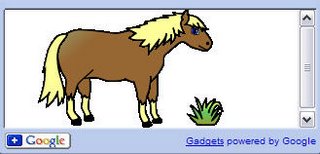






.jpg)

