Running out for ice cream and cookies at 2 a.m. was just a cliché to me -- until I found myself trying to find an all night grocery store which had these things for my pregnant wife, Marla. Then there were the nights she didn't know what she wanted, but if she didn't get it now, things would get ugly.
How did a Google spreadsheet help with pregnant-lady-cravings? She and I started a list of every food she'd ever craved and when, and, using the sharing and collaboration features, we were able to create a spreadsheet that helped me learn what foods were best to keep on hand in bulk for those midnight feedings. We could even keep an inventory so I'd know to stop off at the grocery store on my way home if we were low on vanilla ice cream, cookies or peanut butter.
My wife isn't the only one making requests at 2 a.m. Lots of you are sending in lots of requests for features at all hours of the day and night. Two new ones launched today are revisions and and publishing. Revisions will enable you to go back to previous versions of your spreadsheet; publishing will give you a URL for your spreadsheets which you can share with anyone -- even as a link on another site or in your blog. The spreadsheet can still be updated from within Google Docs & Spreadsheets.
We've got some other cool new features too, so check them out at docs.google.com,and if you have other "crazy" ideas, feel free to make suggestions, discuss them with others, or visit the Help Center. Whatever you do, please don't ask for ice cream at 2 a.m.!




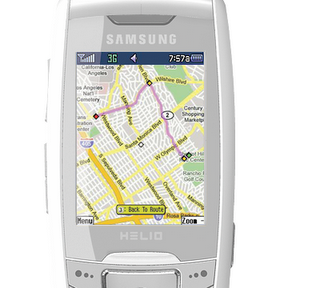
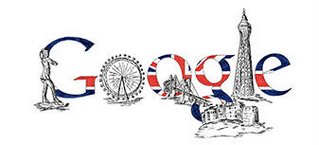






.jpg)

